
Homelab
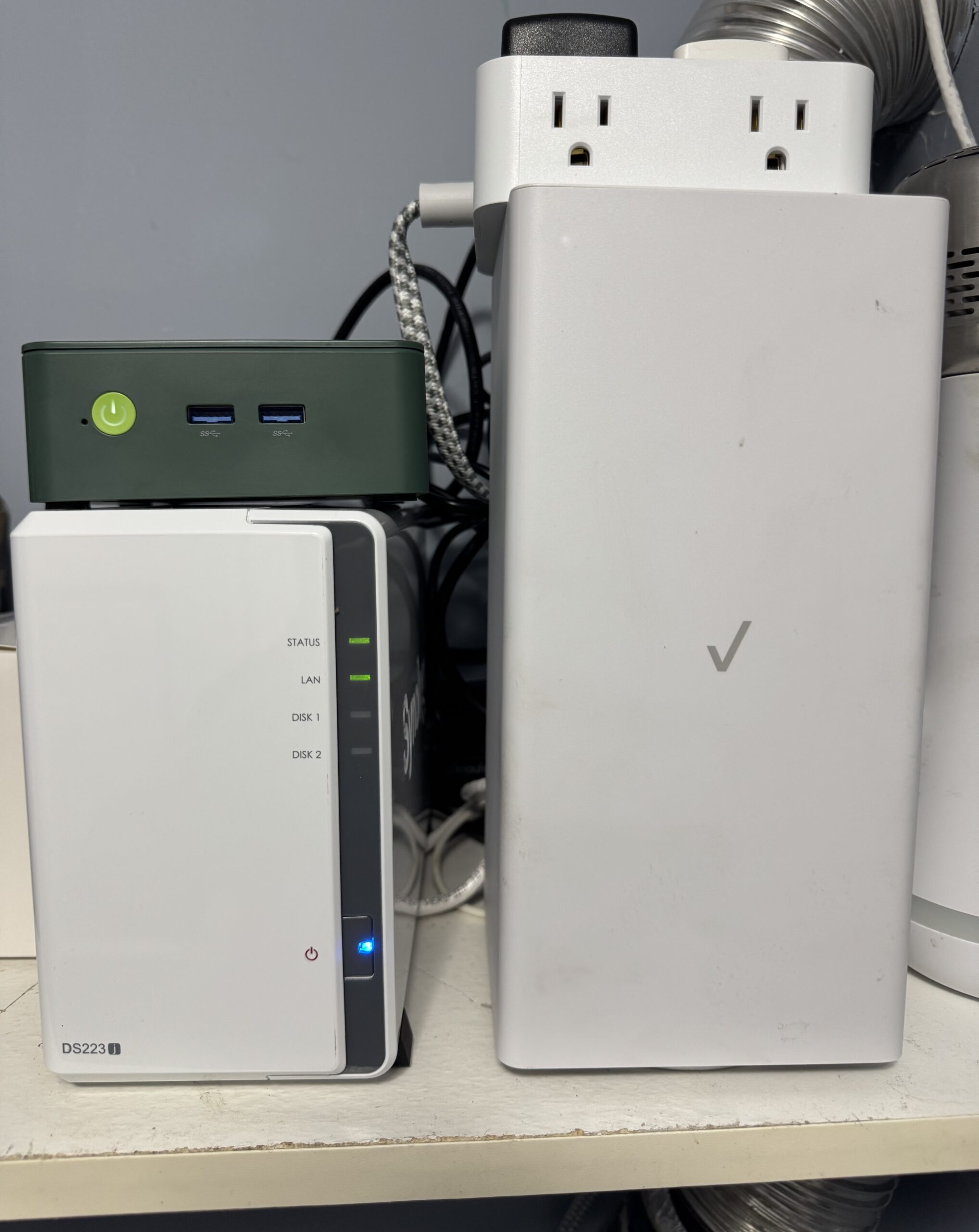
DevOps Home Lab As a retired NYPD Sergeant and U.S. Army Veteran transitioning into DevOps, I built this self-hosted, production-grade home lab to mirror real-world infrastructure. It’s designed for learning, testing, automation, and hardening — with security and observability at its core.
Hardware Setup
| Device | Purpose |
|---|---|
| Desktop | Kali Linux + Windows 11 (dual boot) for local dev/testing |
| Laptop | Kali Linux for mobility and SSH access |
| Server | GMKtec N100 running Ubuntu Server |
| Hypervisor | MinisForum MS-01 with Proxmox VE |
| NAS | Synology DS223j (16TB) for media & backups |
Core Dockerized Services
- Traefik – Reverse proxy with auto HTTPS (Let’s Encrypt)
- Pi-hole – Network-wide ad/malware blocking
- Prometheus + Grafana – Metric collection and dashboards
- Plex – Media server integrated with NAS
- Nginx – Static site hosting (including this website)
- Radarr – Automated movie management and downloads
- Sonarr – Automated TV series management and downloads
- Jackett – Indexer aggregator for Radarr/Sonarr integrations
- Homepage – Custom dashboard for quick access to homelab services
- HashiCorp Vault – Issues short-lived SSH certificates for secure, just-in-time server access
Networking & Access
- TLS encryption for all services (Let’s Encrypt via Traefik)
- Subdomain routing handled via Cloudflare
- SSH access restricted to public key authentication and Vault-issued certificates
- Dynamic DNS managed through Cloudflare API
- Reverse proxy + firewall rules for tight access control
Monitoring & Automation
- Prometheus – Time-series metrics
- Grafana – Visual dashboards (disk, CPU, containers)
- Fail2Ban – SSH brute-force protection
- Bash scripts – Automated daily health reports via email (cron)
Design Principles
- Security-first – Vault-based SSH certificates, public key SSH, HTTPS, restricted ports
- Separation of concerns – Media, DNS, compute split by service
- Production-like – Infrastructure mimics real environments
- Self-hosted – Full control, no third-party lock-in
- Flexible + Scalable – Proxmox allows isolated VM environments for experimentation
This lab gives me hands-on experience with the same tools used in real-world DevOps — and helps me continuously improve my automation, observability, and security skills.
🔗 Back to Projects | View on GitHub